Problems with distance measurements are typically a result of calibration errors. To determine distances in a video, the app must find two points that are a known distance apart so that it essentially knows how big each pixel is. It tries its best to find the center of the front and back wheel as those known points, but can sometimes get that wrong. You can correct it by going into the video information panel, tap on the edit icon in the video title:
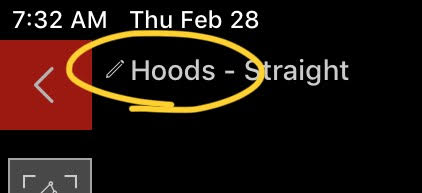
And then tap on the calibration button at the bottom of this panel:
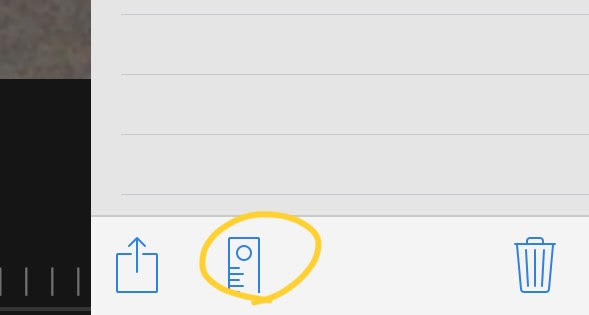
Make sure you have entered the correct distance between the two calibration points:
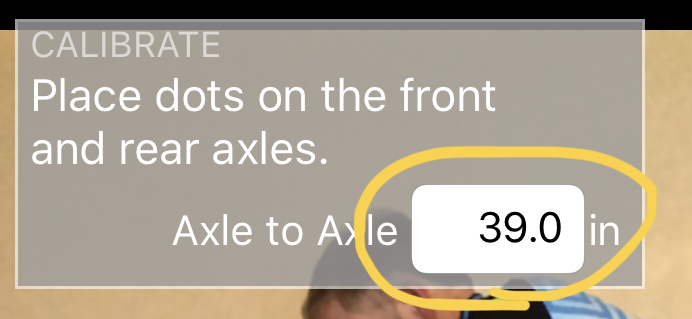
Ensure the dots are aligned to the front and rear axles (for side videos or the ends of the handlebars for front videos). For the rear axle, try to get as close to where the axle meets the frame, not the end of the trainer clamp.
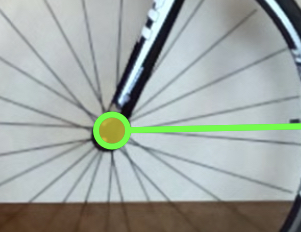

If you are using Bike Fast Fit Elite, you will then need to analyse the video again as the dashboard values are calculated at the end of the analysis:
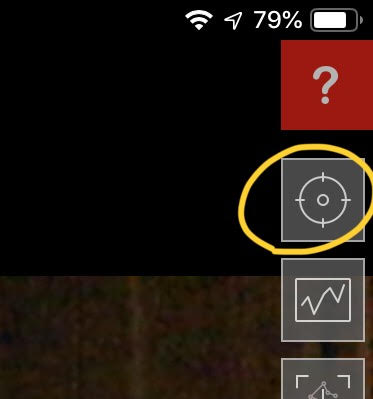
You shouldn’t have to touch the dots, just hit the Analyze button again.
