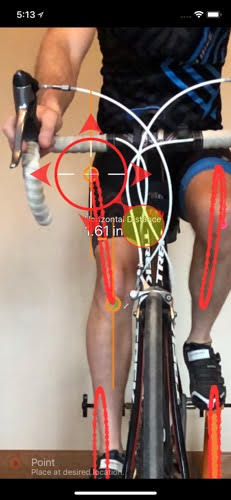The dots for front measurements are typically put on the knees and front of feet. The main thing to look for in the front is tracking the knees.
Here is how you can measure the horizontal distance a knee moves in a pedal stroke.
First record a video from the front with a dot on each knee. Identify the dots as normal and process the video.
Then switch into Trace Mode.
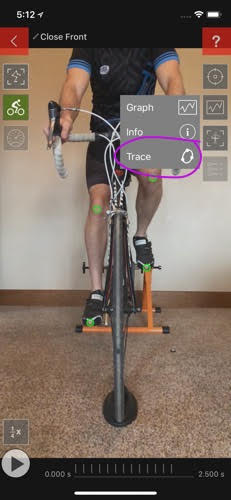
Now when you tap on a dot, the circle turns red indicating it is tracing that dot. Play the video and see the trace the dot makes. When you have the trace, tap the button to Add a Snapshot.

Within the snapshot, tap on the Measurements button and the Add button at the bottom of the list to add a new measurement. Choose Horizontal Distance.
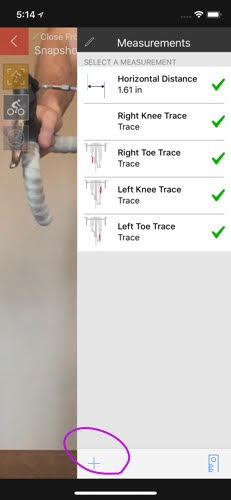
Move the two circles for Horizontal Measurement to the sides of the knee trace. A couple of things, first you will have to tap the middle of the zoomed in loupe so that you can see the trace underneath. Second, you can only add one Horizontal Measurement per snapshot, so you will need to make two snapshots to measure both knees.